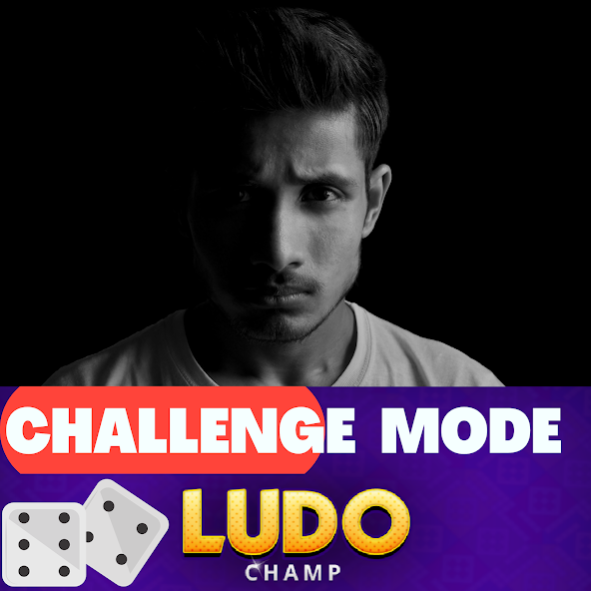Ludo Champ - Dice Roll Ludo Fr 2
Free Version
Publisher Description
Revive the fun of classic Ludo games with this new and exciting online Ludo game.
Are you in search for a new ludo app which combines the old school fun of Ludo with online gaming action? How about playing Ludo with all your friends and winning bets?
The new Ludo Board game is designed for players of all ages. Whether you want to polish your Ludo winning skills by playing against Android or simply want to have some quality time while playing it with your friends, the new Ludo app is the best option for you.
Try it now!
Classic Ludo Online For You
The new ludo app combines the old-school Ludo fun with online gaming action. From its realistic Ludo game graphics and cool sound effects to multiple match modes and daily rewards, the game is all about offering you maximum thrill and excitement in a single app. Spend some quality time playing Ludo 2 player or 4 player agains the Android or with your friends on this app.
Play Ludo with Friends in Online Multiplayer
Now you can play Ludo with strangers as well as your real life friends. All you need to do is create a private table and invite your friends in the table. Place bets and win all the coins by winning the Ludo board game.
Ludo Offline and Online Mode
The new Ludo board games offer online and offline mode. You can play Ludo offline without the need of using WiFi or mobile data. Play for as long as you like and increase your player rankings.
Daily Rewards, chatting and much more!
Spin the wheel of fortune to win daily coins and rewards. Use your coins to purchase chat remarks and emojis from the Ludo star. Double the fun of Ludo gaming with this amazing online multiplayer Ludo app!
How to play Ludo Champ – Dice Roll Ludo Free
• Download and launch the Ludo offline board games
• Choose a two player or 4 player Ludo game mode
• Place your bet and start the Ludo Board Online multiplayer
• Create a private table or invite anyone to play Ludo with friends
• Roll the dice and use your best moves to change the place of Ludo pieces
• Bring all your pieces to the safe space and win the Ludo game bet
Features of Ludo Champ – Dice Roll Ludo Free
• Simple and easy board games UI/UX
• Appealing Ludo game app layout and clean design
• Hassle-free Ludo offline gaming action against Android or friends
• Option to play match between 2 players or 4 players in Ludo board
• Play Ludo with friends by inviting friends or sharing the private table
• Place as high bet as you want and win all coins by winning the Ludo game
• Spend your Ludo coins to purchase chatting comments and emojis from the store
• Win daily prizes by spinning the wheel of fortune which reactivates after 24 hours
• Win more daily rewards by keeping a winning streak and level up your player ranking
• Play ludo offline or online with this amazing Ludo game app
• Option to set a new player name or change it as you like easily
• Auto moves when only one possibility of move is available
• Players can start their moves when the dice hits a six
Are you looking for an exciting classic Ludo board game to play online with your friends? The new Ludo board game is here for you. Download and play Ludo Champ – Dice Roll Ludo Free today!
2f911fc79b
About Ludo Champ - Dice Roll Ludo Fr
Ludo Champ - Dice Roll Ludo Fr is a free app for Android published in the Board list of apps, part of Games & Entertainment.
The company that develops Ludo Champ - Dice Roll Ludo Fr is Abhijith Reddy. The latest version released by its developer is 2.
To install Ludo Champ - Dice Roll Ludo Fr on your Android device, just click the green Continue To App button above to start the installation process. The app is listed on our website since 2020-08-08 and was downloaded 1 times. We have already checked if the download link is safe, however for your own protection we recommend that you scan the downloaded app with your antivirus. Your antivirus may detect the Ludo Champ - Dice Roll Ludo Fr as malware as malware if the download link to com.ludogame.ludochamp is broken.
How to install Ludo Champ - Dice Roll Ludo Fr on your Android device:
- Click on the Continue To App button on our website. This will redirect you to Google Play.
- Once the Ludo Champ - Dice Roll Ludo Fr is shown in the Google Play listing of your Android device, you can start its download and installation. Tap on the Install button located below the search bar and to the right of the app icon.
- A pop-up window with the permissions required by Ludo Champ - Dice Roll Ludo Fr will be shown. Click on Accept to continue the process.
- Ludo Champ - Dice Roll Ludo Fr will be downloaded onto your device, displaying a progress. Once the download completes, the installation will start and you'll get a notification after the installation is finished.